It does have some seriously thin bezels and our personal favourite: STOCK ANDROID!

It’s been three days since I’ve used the Wiko T50. It’s actually a phone for my brother as his old phone desperately needed to be replaced. There are several phones out there may be even better than the Wiko T50, but there is one thing why we chose it over the others: STOCK ANDROID! Stock Android will always be more stable than most Android skins (apart from OneUI).
It is also rare to see a European brand selling phones at an affordable price in a Southeast Asian country like the Philippines. The company is doing well from a marketability point of view so we’re hoping this would encourage more non-Chinese brands to enter the market (yes we’re aware Wiko is now owned by Chinese Tinno).
UNBOXING:
Okay before that can we discuss how everything about the Wiko T50 is simple? That’s the main theme here, simplicity and elegance. It is one of the first European brands to hit Philippine shores as Wiko is based in Marseille, France (with assistance from its parent company, Tinno Mobile, a Chinese ODM). We’re still considering it a French company nonetheless, just like how Volvo is Swedish despite being owned by Geely.
The Wiko T50 box is probably the most simple box I’ve seen. It’s simply just the phone model in front with the brand and model. This is repeated all throughout the sides. The back is also plain white. It’s the simplicity here that matters and we like it that way.

However, that might soon change as the company’s latest release, the Wiko 10, debuted with a more stylized box. In fact, the Klein Blue colour of the phone goes all out with design and it is its main selling point, coming in with a French-like black box.

The contents inside the Wiko T50 box are straightforward. You get the phone itself, a clear case and plastic screen protector (though we installed ours with a third-party tempered glass instead), pieces of paperwork including a warranty card, a SIM ejector tool, and finally the 40W USB-C charger and brick. With that said, you’re guaranteed to get all that 40W charging speed the phone supports, this speed is very rare for the price.
DESIGN:
Tinno is a smartphone designer so obviously designing smartphones should be their forte. The Wiko T50 truly did not disappoint in that regard. My brother chose the Midnight Black colour instead of the Emerald Green one, a company signature. There’s also a Lively Pink colour but that’s not available in the Philippines.
The phone has some stupidly razor-thin bezels that make it look premium and immersive while the back features a glossy finish. I honestly don’t like glossy colours as this makes anything look cheap. It’s also reflective so you can see me taking a picture of the phone right there, plus the phone is a smudge magnet which can ruin its elegant look.
The reason for this glossy back is to mimic glass. Aside from the glass screen, the phone is made of plastic all the way to the frame. Companies call this glossy plastic “glasstic”. Glasstic materials have a tiny portion that contains glass, and a larger portion that contains plastic.

The phone also has a dual SIM Card slot which we initially thought of as a hybrid. No, it does not have any place for the MicroSD Card sadly. It goes in a back-to-back alignment which is apparently common. The Infinix Note 12 G96 also uses the same arrangement. There is also some sort of watertight protection for this card slot, evident with the orange rubber band.
Nonetheless, we love the design because it looks simple and elegant, just like how a Frenchman would design it. Also, the phone does remind us of how Huawei would have designed their phones. Not surprising as Tinno does design for Huawei, especially for their budget and midrange segments. The Wiko T50 even has a Huawei twin called the Nova 10Z but with different compartments, notably the Kirin 710A chipset and the lack of Google services.
Very eleganto indeed, as Henry would exclaim.
INTERFACE:







The phone shows its ODM roots thanks to it feeling like a template. It runs our favourite version of Android… STOCK ANDROID. Unfortunately, this phone is stuck with Android 11. Wiko is not part of the Android One program so we do not expect to see consistent updates. The good thing is, the moment we got the unit, it already has a security update available, ready to download and install.
The phone comes with two unremovable apps: Facebook and Messenger. For users who do not use these apps, these can be annoying. On the bright side, at least it’s only those two apps and nothing more, aside from the usual Google apps pre-installed.
Not using a skin actually does have its benefits. For instance, you worry less about optimization as Stock Android is pretty much optimized, especially if it’s a slightly older version; and second, you don’t have to worry about the numerous ads in every app as well as countless bloatware.
If you use gestures, well then this phone isn’t for you. While it does have gestures, it only provides the most basic ones. So no three-fingered screenshots, fancy O-shaped Google Assistant activation, or anything like that. You couldn’t also customize the buttons so that the back button is on the right side, like the default arrangement seen on a typical Samsung phone. That needs some getting used to.
For those who got used to the heavy Android skins from the likes of Vivo, Oppo, Xiaomi, or even Samsung, stock Android needs some getting used to. We know we did, as we initially had trouble navigating around this one especially because it offers multiple accounts. Those accounts do different things, and only the Admin (superuser) has access to everything and makes changes. For example, if you have Facebook installed on a separate non-Admin account, then on the second account, you have to install Facebook again. Settings are also different for each user. In a way, it is very similar to how Microsoft does it for Windows.
Another thing, you cannot adjust your SIM Cards outside of the Admin account. So if you want to make SIM 2 your default for data, then you have to switch back to the admin account before doing so. However, once this process is done, other users are also affected. Meaning, SIM 2 will now be the default mobile data SIM for all users.
DISPLAY:

Okay, this is very rare for a budget smartphone. The phone has razor-thin bezels that make it look more premium than any other phones within its range. And even then, more expensive smartphones can’t have a chin as thin as 3.5mm. According to Wiko, the entire screen occupies 94.58% of the phone’s front. This honestly makes the phone immersive to use. So if you like watching movies on the go, this phone is perfect.
Going into technical specs, the Wiko T50 features a 6.6in. FHD+ (2400x1080px) IPS LCD screen with 399ppi density. The screen is visible outdoors but it is still dim even when using it at maximum brightness.
Another thing, the Wiko T50 only has a 60Hz refresh rate wherein competitors would have used an AMOLED screen, or a 90Hz IPS LCD panel. The camera cutout in the middle is also somewhat large and has noticeable dark spots. Thankfully this is not distracting. The small bezels are somewhat negated because it is only L3 Widevine certified. Meaning, you can’t stream copyrighted content beyond 480p.
CAMERAS:

There are three cameras at the back all aligned vertically. The main camera is a 64MP Sony IMX682 that is complemented by an 8MP ultrawide (OmniVision OV8856) and a 2MP macro camera. The ultrawide also serves as a depth helper eliminating the unnecessary use of a 2MP sensor, although it would be nice if they let go of the 2MP macro as well.
Meanwhile, the front camera goes by a 16MP OmniVision OV16 sensor housed in the middle of the punch-hole screen.
CAMERA UI:



The camera UI is simple and one of the more unique ones we’ve seen. The main screen shows the Panorama mode, Video, Auto, Portrait, and Stickers respectively. Tapping the zoom button allows you to switch between the main camera and the ultrawide (macro is located as a special mode).
On the top, there’s the Flash, HDR mode, Colour Filters, AI enhancement and recognition, and aspect ratio selector.
There is also a context menu located on the top right, opening it will let you view the various modes the phone has to offer including the Pro mode, Night mode, Time-lapse, Slow-mo, Macro, and “Motion Photo”, a mode similar to Apple’s Live Photo feature.
Swiping or selecting the settings will let you view various settings. Pretty straightforward we must say. Unlike other manufacturers though, this doesn’t have the quirky and gimmicky features such as Picture-in-Picture, Samsung’s Food mode, and Oppo’s super night mode. You will also not see things such as Light Trail mode found on most Huawei phones, and Realme’s street photography mode. It’s pretty minimalistic.
The 16MP front camera has the same ordeal except it cannot do AI-based shots, cannot take portraits, cannot take night shots, and has far fewer modes. It is also limited in terms of settings. Video here is capped at 1080p@30fps at best. It can still create stickers and stickers are actually designed for use in selfies so it would be strange if Wiko did not do exactly that.
The camera app itself is different compared to what you’re used to, especially coming from the likes of BBK or Xiaomi. It may not be user-friendly initially, and the icons can be a bit confusing. We even confused the stickers icon for portrait and the portrait icon (at the left of the Stickers, the face icon) as macro.
CAMERA SAMPLES (64MP main)
All of the shots here are taken in a 16MP 4:3 aspect ratio format. As expected of the 64MP IMX682, the colours reproduced here are very accurate to real life. It produced images that are not oversharpened thanks to the sensor. In fact, the images here can outclass some sub-15K phones released today. However, I noticed that the phone has a slow shutter speed and can take a while to process the image, so if you’re capturing fast-moving vehicles, there’s going to be a lot of blur which is evident in the slideshow above.




HDR does improve the dynamic range fundamentally and even makes the colours pop out more without making it too vibrant. So that’s beautiful. However, shutter speed is still a problem. The phone is light-dependent and taking pictures with less than ideal lighting can become problematic.
ULTRAWIDE and MACRO
All photos taken with the Wiko T50 are captured with a 4:3 aspect ratio which gives the maximum megapixels possible for the sensor. The 8MP ultrawide also captures pretty well in well-lit areas. It has decent enough sharpness and clarity as with the main camera. We do notice that the ultrawide tends to do a “fish-eyed” view in an attempt to further widen the view range, so some images appear to have curved corners. Sadly, it’s noticeable and this may make the sensor look fake or artificial.
NIGHT PHOTOS:
The phone has a dedicated night mode, located on the top right of the camera app, under “modes”. The first three images are taken with nearly zero light and while we’re not too keen on the results. It’s inconsistent but at least the cameras tried.
Under decent lighting conditions, the photos have improved quality but are far from a “good night shot”. The phone is inconsistent in what it does and can still leave a trail of grain. Nonetheless, it is acceptable when you’re posting it online since most social media networks would compress the image anyway.
SELFIES:
We like the output of the selfies here. It produced decent images but also remained inconsistent just like the rear cameras. Apparently, consistency is not a thing with Wiko phones. As a starting company, we could forgive them and hopefully, in the future, these errors are remedied. We still like the output of the selfie camera though.
If you’re somewhere in a darker alley, the colour inconsistency is more noticeable, and the resulting image softens. It also pales in the highlights section. Still, this is a solid front camera with decent sharpness and detail.
VIDEO:
The phone can only take videos between 720p and 1080p and is capped at 30fps, despite the fact that the IMX682 does support 4K@30fps.
Similar to photos, video-taking is heavily light-dependent. With that said, 1080p video is acceptable enough for the asking price but not impressive. It produces better colours and output than 720p videos and also feels less compressed. It is present, but it’s subtle, to say the least. Overall, 1080p is respectable on the Wiko T50. My main problem here is the lack of EIS and 60fps options, other phones of similar price got this correct.
The video above is filmed at around 6:00 PM and the sun was starting to set. As you can see, 1080p at night produces softer outputs and paler colour reproduction. However, it produced less grain and noise than the 720p video we produced earlier.
One caveat I noticed was that the phone inconsistently blurs out. This is evident through the constant “beating” it does because the phone is trying to be in focus. The slow shutter speed is one of the main factors of this problem. If you don’t mind that constant beating, then this phone will work out.
GAMING/PERFORMANCE

For some reason, the gameplay footage we recorded does not have sound, and it’s not just using the built-in recorder either, and it applies to every game we played. We’re not sure why this is the case. With that said, for this particular review, gameplay samples won’t be uploaded to our channel.
Anyway, the Wiko T50 comes with a MediaTek Helio G85 chipset with 6GB RAM and 128GB internal storage. The phone lacks a MicroSD Card Slot. Stock Android does not come with fancy gimmicks like virtual RAM and a game booster like other skin-heavy phones. Wiko’s main selling point here is the tall rounded display rather than performance.
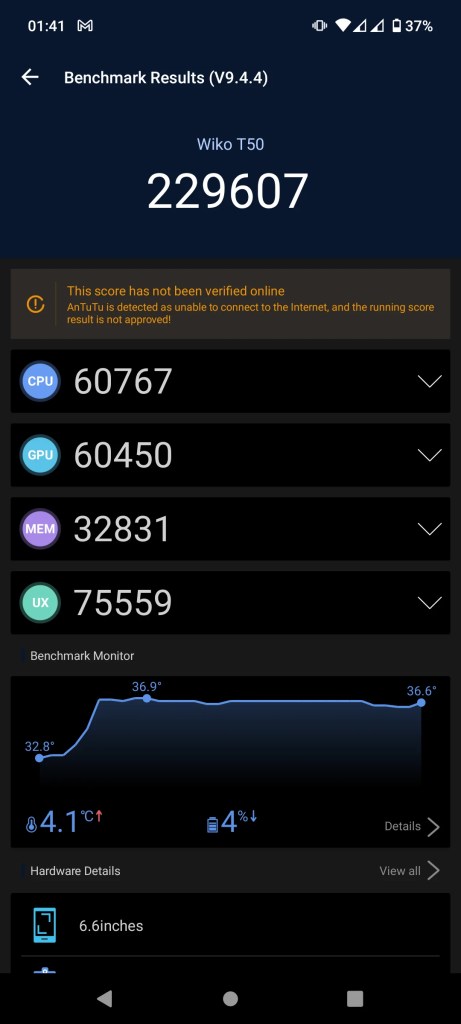

As always, what would a performance test be without benchmarks? The Wiko T50 scored nearly 230K points on AnTuTu. However, this is not verified so this may not be 100% reliable. Checking other phones, this score is pretty close to what other Helio G85 phones get so it’s safe to say that no cheating is involved here. On the other hand, via Geekbench, there are 343 points for single-core and 1293 points for multi-core. Again, this is pretty close compared to other Helio G85 handsets.
Due to how optimized stock Android is, we didn’t have problems scrolling through its clean and simple UI, almost everything flows smoothly, although somewhat slow as the phone lacks a high refresh rate. Slow doesn’t mean it’s lagging though. It just means that the screen refreshes at a slower pace and so users that got used to refresh rates higher than 60Hz may feel like their phone is a little unresponsive. The phone also provides decent haptics and feels similar to a cheap mechanical keyboard.
In terms of gaming. We tried a few games, from Mobile Legends, to using a PS1 emulator called ePSXe, to heavier ones like Real Racing 3, APEX Legends, Call of Duty Mobile, and of course, let’s not forget Genshin Impact.
Aside from the obviously heavy Genshin Impact, all of them ran smoothly and did not lag outside of very low battery capacity. So on a normal basis, the phone can pretty much game. Just expect that the device tends to get hot on longer gaming sessions as the chipset is being pressured to crank out most of its performance. The hotter the phone, the faster the battery drains and the higher chance the internals get damaged.
By the way, if you run Genshin on the lowest settings, provided everything is downloaded, the game actually runs smoothly, although there are still some hiccups, it’s tolerable and will not affect your experience uncomfortably.
On the NEXT PAGE, we’re going to discuss the phone’s battery endurance, loudness, biometrics, and finally, we’re going to conclude the review.


























You must be logged in to post a comment.